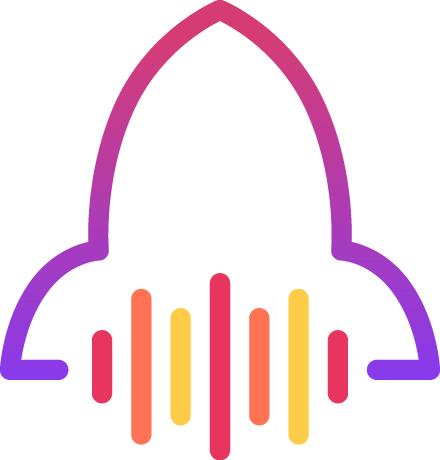On Facebook, everyone of us already spent time scrolling on the news feed. This is one of the most common way occupying an available time and finding out funny videos or why not insight content. Maybe you would be interested by knowing how does it works to downloading a Facebook video. No panic, we will give you the simple steps to do so in this article.
Using a Facebook Video Downloader
Facebook, the social media giant, brims with videos – funny, emotional, educational, you name it. But when you want to keep one, Facebook doesn’t offer a straightforward ‘Download’ button. That’s where a Facebook Video Downloader comes in. Let’s get you up to speed on this helpful tool.
Required: Choose the Right One
Of course, you need firstly to find a good tool to download your Facebook video. As this article is not dedicated to giving you a list, we are not going to compare or detail the bests that does exist. You can use for example Laewo.

Step Two: How to use a Facebook Video Downloader
Got your downloader? Great! Now it is time to explain how to process for Facebook video downloading with this tool. Follow these easy steps:
- Copy the Facebook Video URL: Right-click on the video and select ‘Show video URL.’ Copy the link that appears (CTRL + C)
- Paste the URL in the dedicated area: Find the box asking for the video URL and paste your copied link into this box (CTRL + V). Click the download button.
- Save the video: Once the video has been processed, save it to your device on the desired file on your computer.
And voila! You’ve got yourself a downloaded Facebook video that you can watch again and again!
Precautions to Take
Not to be a downer, but it’s worth mentioning that you should only be downloading Facebook Video for personal use. Downloading copyrighted content may land you in hot water. Just a gentle reminder!
Happy Easy Downloading!
As you can see, downloading a Facebook video is pretty easy and fast to do. All you need is a good Facebook Video Downloader and following these straightforward guide.