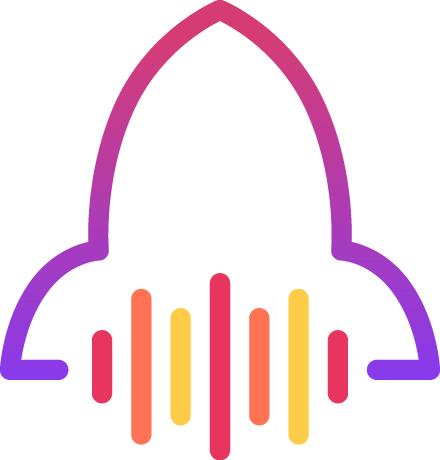In 2024, TikTok does not need anymore to proof its referent position as the short content social media platform. You probably already know people that are using it and spent infinite time scrolling the feed. By its powerful algorithm, the platform lets you see the videos that make you happy!
About that, you may wonder how you can do to download a TikTok video? This is the place to be! We will explain along this article how to do so with a video downloader and why to use this kind of tool.
Why Choose a TikTok Video Downloader?
We know that there are other possibilities to save a TikTok Video. You can, for example, make it easily by using a screen recording feature (available on iPhone by default). But that give you your complete screen as it is during the recording.
As the quality and original content are probably what import the most, we strongly suggest using this kind of tool to download a TikTok video. More than that, it is straightforward and easy to use, so no need to take a day off! Just follow our genuine guide below.
Required: Choosing your tool to download your TikTok Video
This article topic is not about a downloading tool list or giving you our favorite one. To make you save some time, there is one that we trust and that you can use: Snaptik. Its reliable and we used it recently. It does the job and our guide is corresponding to how you can use it

How to Save a Video Using Video Downloader?
Here we are! Now that you get your tool, just follow these steps to download the TikTok video you want:
- Find the Video URL: Click on the ‘share’ button on the bottom right of the video (it’s that curved arrow symbol, pointing outwards)
- Copy the URL: Click on copy from the option that displayed on your screen (on a computer, push simultaneously on CTRL + C after having highlighted it).
- Paste the URL in the area: On the downloading page, you should see an area that tells you to enter the Video URL. That is where you can paste it.
- Launch the downloading: Press the ‘download’ button. Your video will now start downloading. Once it’s done, you can find it in your downloads folder.
It’s pretty easy, isn’t it?? Now you can do it again and again and collect all your favorite videos.
Respect the Author Right!
Of course, when you download a TikTok video from the platform, it means does not mean that you did create it. So it does not give you the right to use it illegally. Keep it for you and do not promote it as if it was yours. Respect the copyrights!
Replay the Videos at Any Time
To resume, if you want to watch as much time as you want the videos you love, just apply the steps in this article. Find your tool, use it and store the video wherever you want. On your device, on the cloud or even on a USB key.. as long as you save it correctly, you can keep it forever.