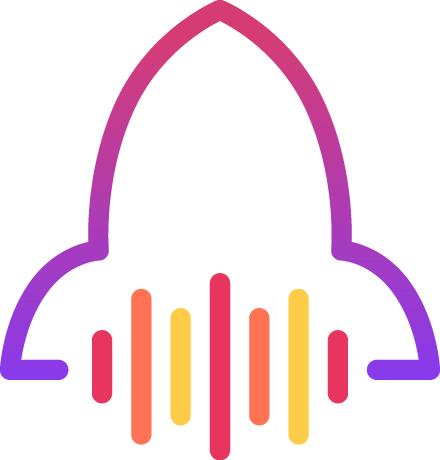Have you ever tried to download a video from VKontakte (VK)? If you were not able to do so then, you’re not alone. VK packs tons of amazing content but does not provide a built-in feature to save it. That’s where a good VK video downloader comes in handy. We’ll walk you through the best tools to download VK videos quickly and easily, so you can save and share your favorite clips without any headaches.
Why use such a tool?
It’s pretty much always for the same reasons that people are opting for these kinds of tools:
- Archiving content: To counter the fact that videos do not all last forever, keeping a record is a solution.
- Offline access: You might not have internet 24/7 everywhere you’ll be in your life. Even if we are in a world almost fully connected, keeping it accessible offline is a good idea.
- Easier sharing: Of course, you can still share it through the built-in feature, but why not send the video directly to your friends?

Best VK video downloaders
Now you know, it’s probably for one of the reasons exposed before that you are looking for a tool like that. As finding a good one might take time, check this list which includes the best VK video downloaders:
- VK Saver: This browser extension is super easy to use. Install it to unlock a download button that will pop up when watching a video on VK.
- DownloadVideosFrom*: No need to install anything! Just copy the video link, paste it into the website, and your download will be ready in no time.
- GiveFastLink*: Another online option, that doesn’t expect any app install. Just use it on the website directly with instant results. No need to be a magician!
Note: **These online tools also offer additional features for other platforms, not just VK.
Other options to save VK videos
Using a download tool is not the only way. To give you the best other options, we’ve listed them here. As you might think, some are pretty logical, but we must have counted them on our alternative list:
- Save them on VK: VK lets you save videos directly to your profile. To do so, click the three dots on the video then “Add to my videos” [find the saved ones in the “Videos” section of your profile]
- Bookmark the video link: Simply copy the URL and save it in a note, text file, or anywhere convenient for quick access later.
- Screen recording: Use your device’s built-in feature to capture your screen in real-time. It might not be the best quality, but still an option to keep a record of it.
Legal considerations
When a creator publishes content, he might not appreciate that someone downloads it. That’s why you always need to think about legal aspects. While doing it for personal use is generally fine, sharing it without approval or using it for commercial purposes can violate copyright laws. Always ensure you have the content creator’s consent before using their work. So legally you can use a VK video downloader, but respect the rights of the original creators and keep the content for personal use only.
Final thoughts
As you can see, no need to be an engineer to save a VK video as there is no magic behind it. You can download a VK video using a tool (browser extension or online tool) or simply through an alternative way. You now have plenty of options to do so. Just choose the one that works best for you, and you’ll never miss out!
Remember, it’s important to respect copyrights. Now that you’re equipped with the best tools and tips, go ahead and start saving those videos hassle-free!