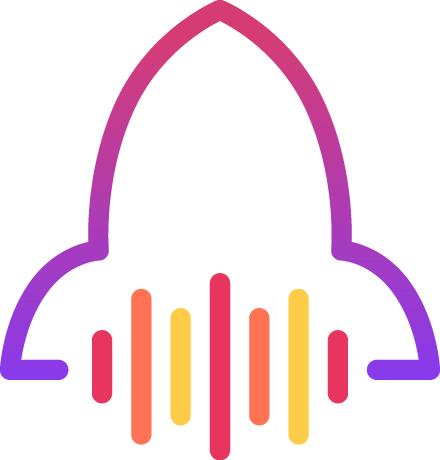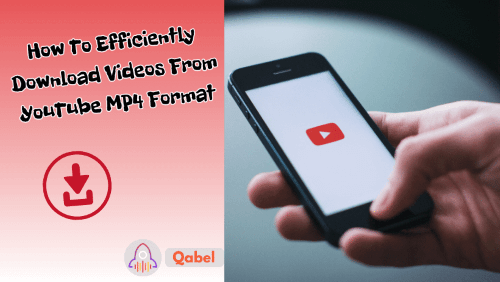YouTube is THE place to watch videos online, but sometimes, you might want to save them for offline uses. Whether it’s to watch it later without an internet connection or to keep your favorite music on your device, the MP4 format is a great choice. It offers one of the best quality-to-storage ratios, which explains why it is one of the most popular formats.
You will learn here how to download videos from YouTube in MP4 and other formats and the legal side of using these methods. Keep scrolling through that article to find out what’s needed.
How to download a YouTube video in MP4 format
It’s easy to save a video from the platform but requires an online tool. A built-in feature allows you to save it in a playlist but that’s it for the free version. The steps to download a video are pretty much identic from one tool to another:
- Select the online tool you want to use. You have to choose between browser extensions, mobile apps, and web apps (websites).
- Copy the YouTube video URL
- Paste it into the dedicated field on the tool page.
- Hit the download button to begin the conversion process.
- Select MP4 and the best resolution possible.
Some options are available or not, depending on the tool, we’ll delve into features you might encounter.
The optional features
Sometimes, you can choose the quality and the format of the video you’re about to download. Most free tools won’t offer you a large choice in both resolutions and formats. Do not expect to have the king’ choice when not paying anything. These are the options you might find:
- Resolutions: If you have the option, you might find standard resolutions like 360p or 720p in free versions. If you’re pointy and want HD or even 4K, you may need to heat the credit card and get the premium version.
- Formats: MP4 is the most common format, however, some tools allow you other formats like AVI, MKV, or even MP3 (audio only). Again, 0$ could lead to limited, or potentially 0 choices.
- Paid for the best: When you pay, it unlocks better features like higher resolutions and other formats. Also, it might give you a virus-free file warranty policy, and a high conversion and downloading speed. A rarest option could be to do so on multiple videos at once.
It might be worth paying, but of course, it depends on what your needs are.
Best tools to download YouTube videos in MP4
Save time and choose one of the tools we’ve selected for their reputation and reliability:
TubeMate
- Features: Mobile app that allows users to download videos directly from YouTube to their phone. Supports different resolutions and formats, including MP4.
- Pros: Works offline after download, flexible quality choices.
- Cons: Not available on Google Play, you’ll need to download it from the web.
- Price: Free
Y2Mate
- Features: Web-based tool that supports multiple formats like MP4, MP3, and more. No need for installation.
- Pros: Free, simple to use, works on any device with a browser.
- Cons: Too many ads, and the video quality may vary.
- Price: Free
SaveFrom.net
- Features: Online downloader for MP4 videos, with the option to select video quality. Easy and accessible from any device.
- Pros: Quick and simple, no installation needed.
- Cons: Ads, and some videos may not download correctly.
- Price: Free
Pros and cons of each tools type
You can get your tool in different versions: mobile apps, web apps, browser extensions, or even full software. We summarized the pros and cons for all 4 types:
- Browser Extensions: It’s quick to access as it is directly accessible via browser extensions. You just need a few clicks to save a video. More than that, you can do so when watching it at the same time, amazing, isn’t it? You might face two issues:
- Keep the extension up to date as YouTube tries to get rid of it with patches.
- Limited choices for resolutions and formats.
- Online Download Tools: No installation required and they are often free and easy to use. However, the free versions tend to limit the quality of downloads. They generally have ads and pop-ups and sometimes it sucks. Safety is not always their speciality, some tools might infect files with viruses, and that’s probably not what you want.
- Software: It’s a good option and can allow features such as batch downloads, higher-quality resolutions, and faster conversion speeds. These programs are generally made by pro and get regularly, which guarantee a long-term availability. The problems you could face :
- You might have to pay for it, or for using advanced features.
- It needs available storage for installing.
- In general limited to computers (or tablets with special OS)
- Mobile Apps: Convenient if you want to download a video on your phone or tablet only. These apps are usually designed to be user-friendly and can offer extra features like video editing. However, you might not have access to all options and with an iPhone, you could not find the app as they are sometimes not available on the App Store. Also, be prudent when downloading it from unofficial sources, you could install a version with a malware.
Legality of downloading YouTube videos
It’s important to remember that saving content without permission or proper licensing can violate YouTube’s terms of service. You may also face legal issues as the creator can protect it’s content with copyrights. You only should download videos that are explicitly allowed by the content owner or marked as free to download. Think about the people who made the video, you wouldn’t want to work for free or feel lik you’ve been robbed.
Final Thoughts
That’s easy to download a Youtube Video in MP4 format and others. It’s a good way to keep your favorite content accessible offline for watching later or for personal use. You know now how to do it using different the tools in whatever types, from browser extensions to mobile apps. And in addition, this article provided some pros and cons to help you choose the right one. As downloading is about having a copy saved on a device, respect the content creator’s rights and check the legal aspects before doing so.