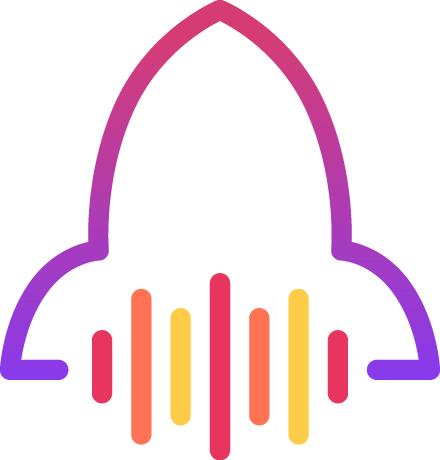Thinking about going live on TikTok? It’s a great way to connect with your audience in real time. But there’s a catch—TikTok has a specific requirement before you can unlock the live feature That’s what we will talk about in this article. Also, we’ll break down how to start your first live stream, and even how to go live without meeting the usual requirements.
How many followers are needed to go live on TikTok?
To do so, you need to have at least 1000 followers. This is the minimum TikTok has set to give creators access to its live-streaming features. This limit ensures that you already have a small community before letting you go live. When you get that fan number, the platform will automatically unlock the live feature for your account.
If you’re far from that quantity, don’t worry. We’ll share some tips on how to grow your followers and explore other ways to go live without having 1000 followers.
Going live on TikTok (Step-by-Step)
Once the feature is unlocked, you can go live by following these easy steps:
- Tap the “+” button at the bottom.
- Swipe through the options until you see “Live”.
- Customize your stream by adding a catchy title and choosing any settings you want.
- When it’s done, hit “Go Live”.
It’s that simple! Plus, you can interact with your viewers in real-time, answer questions, and build a stronger connection with your followers.
Going live on TikTok without 1000 followers
If you don’t have the required quantity of followers yet, don’t worry! There are still a couple of ways to experience live streaming on TikTok.

Join as a guest on someone else’s livestream
It’s pretty easy to do and a very good way to start your live-stream experience as a TikTok user. This feature allows you to interact with another creator’s audience while getting exposure for your account. For that, we made a quick guide to do so:
- Find a creator who is currently live.
- Request to join their live stream by tapping the “Request to Join” button.
- Interact live with their audience.
This is a great way to engage with the TikTok community and even attract new followers.
Watch for Special Promotions or Updates
Occasionally, TikTok may lower the follower requirement for special events or promotions. Keep an eye on updates from TikTok or notifications in your app. Sometimes they might allow smaller accounts to go live (temporarily or definitely).
How to get 1000 followers on TikTok faster
- Post regularly: Staying consistent increases your visibility and engagement on the platform.
- Follow trends: Trending challenges and sounds boost your chances of being discovered.
- Engage with your audience: Responding to comments and interacting builds loyalty and encourages shares.
- Use popular hashtags: Hashtags help users find your content when they search for specific topics.
- Collaborate with other creators: Partnering with others gets your content in front of new audiences.
What you should remember
Going live on TikTok is a great way to connect with your audience, but you’ll need 1000 followers to unlock the feature. If you’re not there yet, don’t worry—there are other ways to engage, like joining someone else’s livestream as a guest. Keep posting consistently, follow trends, and collaborate with other creators to reach that 1000-follower mark faster.
Once you’ve hit the milestone, going live opens up a whole new way to interact with your followers in real-time. So, keep grinding, stay creative, and before you know it, you’ll be ready to hit that Go Live button!
At Qabel, we understand the value of a strong TikTok presence, which is why we offer a range of services designed to help you gain followers, likes, and views. Let us be your trusted partner in achieving social media success!