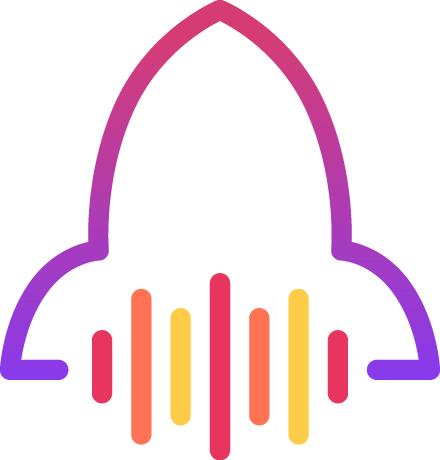You want to make your Instagram profile special and not like others? It’s easier than you think! You can change the font of your bio, captions, or comments to make your account look fresh. Even if the platform doesn’t offer an option for everything, it’s still easy to do so. In this guide, we’ll show you how to change fonts on Instagram.
How to change your Instagram bio font
Make your bio unique by using an online font generator tool. It’s simple and allows you to use another font than the original one. Just follow these steps:
- Find your Font Generator: Some popular ones like Lingojam include “Cool Symbols” (these tools are usually free)
- Choose Your Font (some tools will allow you to do so)
- Type the text you want to give a new style.
- Copy and paste the fancy text: Open Instagram, go to your profile, tap “Edit Profile,” and paste it into your bio.
I wouldn’t say that it’s rocket science, but that’s definitely easy and does not require being an astronaut.

Change the font for captions and comments
It can be done in the same way as doing it for your bio. When you’re at the copying and pasting step, just drop the text directly into your caption or comment box. This idea will benefit your profile but do not overdo it. Too much can make your text harder to read, and that’s not the goal!
Using IG’ built-in font options for stories
When you are creating a story, Instagram allows you to change the font directly without leaving the app. When you know that it’s not possible everywhere else on the platformer, they give you a bit more flexibility here. If you want to do so, just follow this guide:
- When personalizing your story, tap the “Aa” Icon at the top of your screen to access font options.
- Choose the one you want as there are several fonts, including classic, modern, neon, and more.
- Customize the text. For that, change the size, color, and alignment to make it your own.
Even if the possibilities are limited compared to font generators, they still give you a chance to add some personality to your content.
Final thoughts
To make your profile more unique you can definitely change the font for your bio, captions, or stories. It’s easy, straightforward, and does not need any coding or specialist consultant. More than that, it’s generally a no-cost operation and takes 5 minutes. While the platform offers only one option on the stories, you can use an online font generator to create the one you need. Be careful and do not abuse it, as too many font changes can make your text hard to read. Use a style that reflects your personality and keeps things clear and simple!