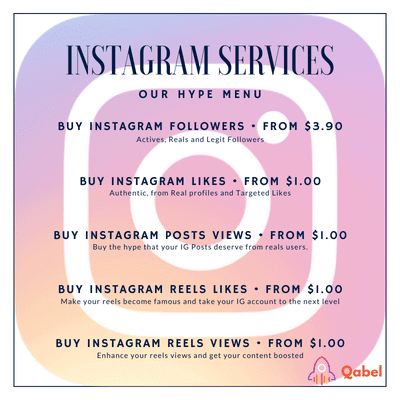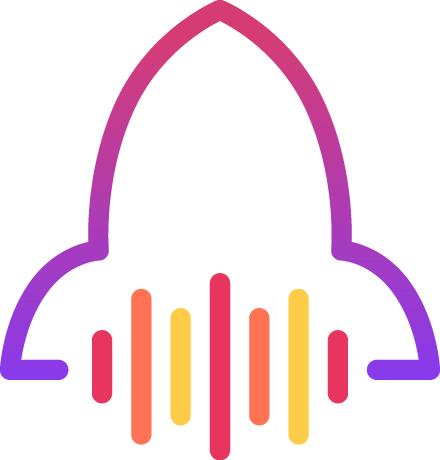In the dynamic world of Instagram, keeping track of the posts you’ve liked can be a valuable feature. Learning how to see posts you’ve liked on Instagram can enhance your browsing experience. In this comprehensive guide, we will walk you through the steps to view your liked posts. We’ll also explore the reasons why certain posts may not be visible, and give some general insights.

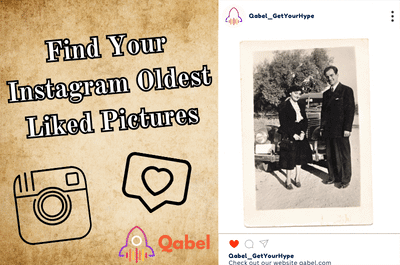
Discover more insights and strategies for Instagram and other social media platforms on our blog. Dive into a collection of informative articles to enhance your social media experience. Stay connected with the latest trends, updates, and best practices across various platforms. Visit our blog to maximize your presence on social media.
How Do You See All Instagram Posts You’ve Liked?
As an Instagram user, you may want to see all the posts you’ve liked on Instagram in the past. Fortunately, Instagram offers a convenient way to access your liked posts history. Here’s a step-by-step guide that explains how to see posts you’ve liked on Instagram 2023:
- Access your account settings: Open the Instagram app and go to your profile page.
- Navigate to the “Posts You’ve Liked” section: Tap on the three horizontal lines at the top-right corner of the screen to open the menu. From the menu, select “Settings.”
- Explore the chronological list of your liked posts: In the settings menu, scroll down and tap on “Account.” Then, tap on “Posts You’ve Liked.” This will take you to a page where you can see all the posts you’ve liked on Instagram in chronological order.
Learning how to see posts you’ve liked on Instagram 2023 can be easily accomplished by following these simple steps established by our passionate team.
If you’ve ever wondered, “Why can’t I see the posts I’ve liked on Instagram?” you’re not alone. Many users have encountered this issue, and there can be several reasons behind it. In the next section, we’ll explore the possible causes and provide solutions to help you overcome this challenge. Let’s dive into the details and find out what might be causing this issue.

Why Can’t I See My Liked Posts On Instagram?
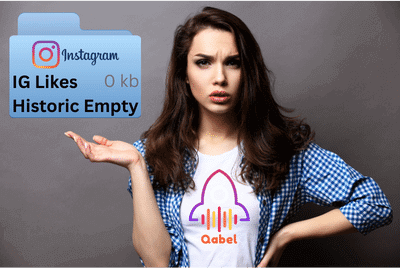
If you’re unable to see your liked posts on Instagram, there could be a few reasons behind it. First, check the privacy settings of the accounts you liked the posts from. If they have switched to private mode, their posts may no longer be visible to you. Another possibility is that the accounts have been deactivated or deleted, resulting in the disappearance of the associated posts from your liked section.
Temporary technical glitches can also impact your ability to view liked posts. During updates or maintenance, Instagram may experience disruptions that affect certain features, including the display of liked posts. In such cases, it’s best to wait for the issue to be resolved or try again later.
I that is none of the precedent reasons, then troubleshoot the problem by following these steps:
- Ensure your Instagram app is up to date.
- Log out of your account and log back in to refresh the app.
- Clear the cache and data of the Instagram app to remove temporary files.
If the problem persists, reaching out to Instagram’s support team may provide further assistance.
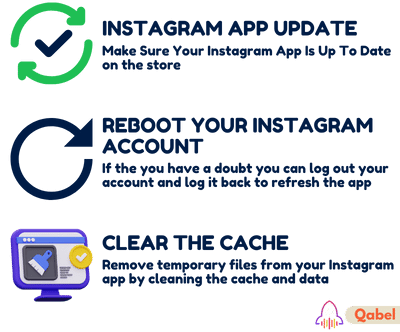
View Someone Else Previously Liked Posts
If you’re curious about the content someone else has liked on Instagram, understanding how to see posts you’ve liked on Instagram can provide insights into their preferences. While Instagram doesn’t offer a direct feature for viewing another user’s liked posts, there are alternative methods you can explore.
One approach is to leverage the activity feed, which displays recent likes and comments from people you follow. By keeping an eye on this feed, you may come across posts that the other user has liked. Additionally, exploring mutual connections and checking the profiles of followers you have in common may reveal posts aligned with their interests.
While third-party tools may claim to offer access to someone else’s liked posts, it’s important to use them responsibly, ensuring the privacy and consent of all parties involved. Keep in mind that Instagram prioritizes user privacy, and viewing someone else’s liked posts is not within the platform’s intended functionality. Respect the boundaries of others’ online activity and enjoy discovering new content through the available means.
What is the Most Liked Instagram Post In 2023?
The momentous image showcases Argentine football legend Lionel Messi and his teammates rejoicing in their historic victory at the 2022 FIFA World Cup held in Lusail Stadium, Qatar. This iconic carousel post has garnered an astounding 75.6 million likes, solidifying its place as the most-liked Instagram post of 2023.

How Qabel Expert Team Concludes
In conclusion, knowing how to see posts you’ve liked on Instagram 2023 can enhance your browsing experience and allow you to engage with content that resonates with you. Whether you’re exploring your own liked posts, discovering someone else’s preferences, or keeping up with the most liked posts on the platform, understanding the tools and techniques to access liked posts is invaluable. Stay informed about Instagram’s updates and changes, and make the most of your Instagram journey by leveraging the features available to you.
Looking to boost your Instagram presence? Qabel offers a range of Instagram products designed to enhance your engagement and visibility. Check out our selection of Instagram products below:
At Qabel, we understand the importance of a strong social media presence. Our Instagram products are designed to help you achieve your goals and stand out on the platform. Visit our website to explore our Instagram products and take your Instagram game to the next level.