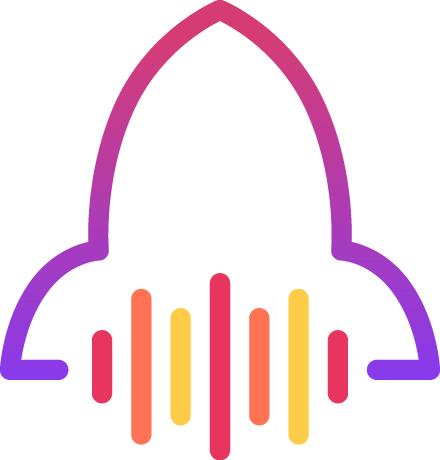In today’s social media landscape, many users are seeking ways to hide likes on their Instagram posts. It’s about having control over your social media experience and creating a more genuine online presence. If you’ve been wondering how to hide likes on Instagram, we have a simple solution. By adjusting a few settings on your account, you can hide the number of likes on your posts.

Hide likes on Instagram is a personal choice that can provide you with a greater sense of freedom. By hiding the likes, you can shift your attention towards creating meaningful content and boosting your connection with your audience. Take control of your social media experience and explore the option to hide likes on your Instagram posts. It’s a simple adjustment that can positively impact your online journey.
So, if you’re ready to learn how to hide likes on Instagram and take charge of your social media presence, continue reading our comprehensive guide. We’ll provide step-by-step instructions and valuable insights on managing your engagement and tailoring your Instagram experience to align with your goals. We’ll also answer Frequently Asked Questions related to this topic. Let’s dive into the world of hidden likes and discover a new level of freedom in your social media journey.
If you’re interested in reading more informative articles and tutorials, we invite you to visit our blog, where you’ll find a wealth of valuable resources to further enhance your social media knowledge and strategies.
Why Can’t I See Likes On Instagram?
If you’re unable to see likes on Instagram, it could be due to several reasons. One possibility is that Instagram is testing a feature that hides likes on posts. This means the number of likes is no longer displayed publicly. Another reason could be that you have chosen to hide likes on your own posts, which limits their visibility to yourself only. To understand more about the visibility of likes and how to manage them, you can explore Instagram’s settings. Additionally, if you’re interested and want to know how to hide likes on Instagram posts, there are options available to customize your engagement experience and focus on creating meaningful content.

Why Do People Hide Likes on Instagram?
People choose to hide likes on Instagram for various reasons. Here are some common motives behind this decision:
- Reducing Social Pressure: By hiding likes, individuals can alleviate the pressure and stress associated with chasing high like counts. It allows them to focus on creating content that they genuinely enjoy and feel proud of, rather than constantly seeking validation through likes.
- Promoting Authenticity: Hiding likes encourages a more authentic online presence. It enables users to share content without being influenced by the number of likes it receives. This fosters a space where users can express themselves freely and share what truly matters to them.
- Enhancing Mental Well-being: Removing the emphasis on likes can have a positive impact on mental well-being. It reduces the potential for comparison and self-esteem issues that may arise from constantly comparing one’s likes to others.
- Encouraging Meaningful Engagement: By hiding likes, individuals can shift the focus to meaningful interactions and connections with their followers. It promotes a deeper engagement based on a genuine interest in the content rather than solely on popularity.
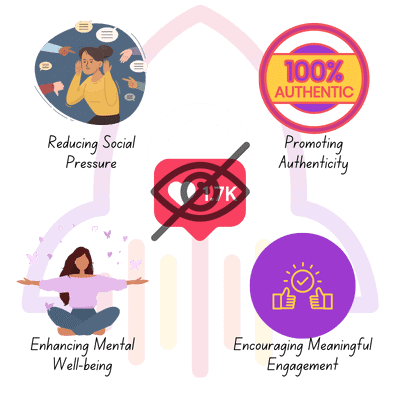
If you’re interested in exploring how to hide the number of likes on Instagram, you can navigate to the platform’s settings and explore the options available to manage your preferences. Please also find below a simple and quick tuto that explains to you how to hide likes on Instagram posts.
How to Hide Likes on Instagram?
Managing your Instagram experience and customizing the visibility of likes on your posts is a simple process. By hiding likes, you can create a more authentic and pressure-free environment for sharing your content. Follow this step-by-step guide to learn how to hide likes on Instagram posts:
- Open the Instagram app on your device.
- Go to your profile by tapping on the profile icon at the bottom right corner.
- Tap on the three horizontal lines at the top-right corner to access the menu.
- Select “Settings” from the menu options.
- In the settings menu, navigate to the “Privacy” section.
- Choose “Posts” from the privacy settings.
- Within the “Likes and Comments” settings, you will find the option to “Hide Like and View Counts.”
- Toggle off the “Hide Like and View Counts” feature.
By following these steps, the number of likes on your posts will no longer be visible to others. This gives you the freedom to focus on creating content without the pressure of public metrics. Remember, you can always adjust these settings at any time if you wish to make the likes visible again.
If you’re interested in learning more about how to hide Instagram likes and exploring additional features and settings, check out the official Instagram Help Center article or refer to our blog for comprehensive guides and tips on managing your Instagram account.
How to Hide Likes and Views on Instagram Reels?
If you’re wondering how to hide likes and views on your Instagram Reels, the process is similar to hiding likes on Instagram posts. Simply follow the steps outlined in the previous section, “How to Hide Likes on Instagram Posts,” to access the settings and toggle off the “Hide Like and View Counts” feature. By doing so, you can manage the visibility of likes and views on your Reels, allowing you to focus on creating engaging content without the distraction of public metrics.
Taking control of your Reels’ engagement metrics empowers you to shape your online presence and share content that resonates with your audience. By knowing how to hide likes on Instagram, you can shift your focus toward the quality of your content and meaningful interactions. Embrace this feature to curate an authentic and pressure-free experience on Instagram.
Should I Hide Likes on Instagram?

When it comes to hiding likes on Instagram, the decision ultimately rests with you. There are several advantages to consider. By hiding likes, you can reduce the pressure and validation-seeking mindset often associated with numerical metrics. It allows you to focus on creating meaningful content and fostering genuine connections with your audience. If you’re considering hiding likes on Instagram, it’s important to be informed.
If you want to do so, you first need to learn how to hide likes on Instagram, which we already detailed in our dedicated tutorial in this article named “How to Hide Likes on Instagram Posts”. Take the time to understand the process and weigh the pros and cons to make a choice that aligns with your social media goals and preferences. Remember, it’s about creating an experience that feels authentic and aligned with your intentions.
How Do I Turn Off Hide Likes on Instagram?
If you’ve previously hidden likes on your Instagram posts and want to revert to the default settings, you can easily turn off the option to hide likes. It’s the reverse process of what we explained in our dedicated tutorial section “How To Hide Likes On Instagram” in this article. To turn off the hiding of likes, navigate to your Instagram settings and locate the “Likes and Comments” section. Within this section, you can toggle the “Hide Like and View Counts” feature back Off. By doing so, your likes will once again become visible to your followers and the public. Take control of your visibility preferences and customize your Instagram experience to align with your social media goals.
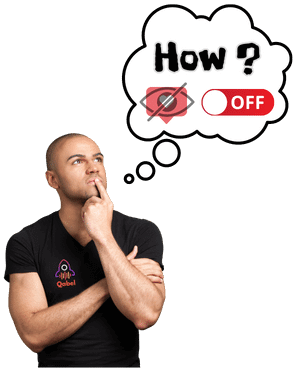
Our Expert Bottom Line
Hiding likes on Instagram provides users with the ability to manage their engagement and curate a more personalized social media experience. Whether you choose to hide likes on your posts or Reels, it’s important to consider your goals and the impact on your online presence. By utilizing the various options available, and following our tutorial which explains how to hide likes on Instagram posts, you can tailor your Instagram journey to align with your values and preferences

At Qabel, we understand the importance of managing your social media presence. If you’re looking for assistance with Instagram likes, engagement, or other services, our dedicated team is here to support you. Visit our website to discover our range of Instagram services, including:
- Buy Instagram Followers: Boost your follower count and enhance your social credibility with real and high-quality Instagram followers.
- Buy Instagram Likes: Increase the engagement and visibility of your posts by purchasing genuine Instagram likes from active users.
- Buy Instagram Views: Amplify the reach and impact of your videos with authentic Instagram views, boosting their visibility and appeal.
- Buy Instagram Reels Likes: Enhance the popularity of your Instagram Reels by obtaining genuine likes from real users, driving more engagement.
- Buy Instagram Reels Views: Increase the exposure and reach of your Instagram Reels by purchasing authentic views, maximizing their impact.
Take control of your online presence and elevate your Instagram strategy with Qabel.”