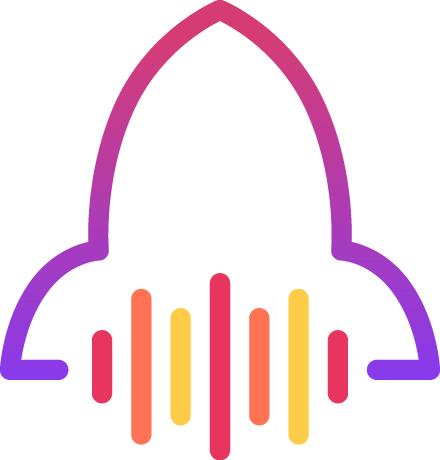The Rise of TikTok
In recent years, TikTok has seen a meteoric rise, swiftly transitioning from a fledgling app to a global sensation. It’s not merely an application but a cultural phenomenon, attracting a diverse user base spanning different age groups, interests, and regions. Its intuitive user interface, coupled with its unique algorithm, has made it the favorite platform for millions around the world. However, as the user base has expanded, so too have the technical challenges. Among the issues faced by its burgeoning community, the complaint that the TikTok app keeps crashing stands out, casting a shadow on its otherwise impressive track record. This problem has not only tested users’ patience but also raised questions about the platform’s technical prowess.
Common Causes for the Crashes
No application is without its hiccups, and TikTok is no exception. The lament TikTok app keeps crashing has become all too common, prompting a deeper dive into its causes. Some of the chief culprits include:
- Outdated App Versions: Running an outdated version of any application can cause instability issues. With TikTok regularly rolling out updates, not keeping the app updated can lead to crashes.
- Device Incompatibility: While TikTok strives for universal compatibility, certain devices, especially older models, may not be optimized for the app’s latest features, leading to unexpected shutdowns.
- Overloaded Servers: TikTok’s popularity means that millions access it concurrently. At peak times, this immense traffic can strain servers, leading to downtimes and, you guessed it, the app crashing.
Understanding these causes is the first step in addressing and preventing further crashes, ensuring a smoother TikTok experience for all.
You can also use a free online troubleshooter like DownDetector.
Temporary Fixes for Crashes
The persistence of the TikTok app keeps crashing issue has left many scrambling for temporary fixes. While awaiting a more permanent solution, there are several strategies that users can adopt to navigate around this hiccup.
Restarting Your Device
The age-old adage, “Have you tried turning it off and on again?” isn’t without merit. More often than not, many technical glitches, including those causing TikTok to crash, can be resolved with a simple device restart. When apps become unresponsive or exhibit unexpected behavior, it’s often due to minor system errors that can be cleared with a reboot. Restarting your smartphone or tablet can refresh its system, clearing minor software glitches or bugs that might be causing the app to crash.
Clearing Cache
Every time you use an application, it accumulates data, known as a cache. Over time, this cached data can become corrupted or overloaded, leading to application instability. For TikTok, an app that heavily relies on user-generated content, this cache can grow quickly, potentially leading to crashes. By diving into your device’s settings and clearing TikTok’s cache, you remove these temporary files, potentially restoring app functionality and preventing those unwanted crashes.
Reinstalling TikTok
When all else fails, going back to square one might be the answer. If TikTok continues to crash despite trying other fixes, uninstalling the app might be the way to go. By removing and then reinstalling TikTok, you’re essentially giving the app a fresh start, devoid of any corrupted files or data that might’ve been causing the instability. Post-reinstallation, users often find the app runs smoother, free from the crashes that once marred their experience.
Long-Term Solutions
In the fast-paced world of apps and digital interactions, a consistent approach is crucial. While temporary fixes might offer short-term relief, it’s essential to adopt long-term strategies to ensure a seamless TikTok experience.

Regular App Updates
App developers are continually ironing out bugs and refining performance. As a result, frequent updates are released to improve stability and introduce new features. The TikTok app keeps crashing problem may well be addressed in one of these updates. So, it’s prudent to routinely check your app store for TikTok updates. Installing these can help you sidestep many of the common issues users face.
Optimal Device Maintenance
Your smartphone or tablet is the vessel through which you access TikTok. Just like a vehicle needs regular servicing, your device requires maintenance. Ensuring you have the latest OS updates, managing storage, and keeping your device in optimal health can dramatically reduce app crashes. A well-maintained device can handle app processes more efficiently, offering a smoother TikTok experience.
Consider Network Strength
Streaming videos, especially in high definition, requires a robust and stable internet connection. Weak or unstable connections can lead to buffering issues or even crashes. Ensuring you’re connected to a reliable network, whether Wi-Fi or cellular, can make a significant difference. If you often face crashes while using mobile data, consider switching to a Wi-Fi network or ensuring you’re in an area with strong cellular reception.
Feedback to TikTok
Last but certainly not least, your feedback matters. If the TikTok app keeps crashing, it’s crucial to report it. Through the app’s settings, users can provide feedback or report problems directly to TikTok. By doing so, you not only help yourself but potentially millions of other users. The more the TikTok development team is aware of these issues, the faster they can work on a solution.
The Impact of Constant Crashes
It’s undeniable that consistent app crashes can be more than just a minor inconvenience. The ramifications of the TikTok app keeps crashing issue can have broader implications for both the users and the platform itself.
User Experience Deterioration:
One of the most immediate and palpable consequences of frequent crashes is the degradation of user experience. TikTok thrives on its seamless, user-friendly interface. However, when the TikTok app keeps crashing, it disrupts this experience. Users, especially new ones, might become skeptical of the platform’s reliability. Over time, as these disruptions become frequent, the overall satisfaction and trust in the platform decline. For a social media platform, where user engagement and satisfaction are paramount, this is a significant concern.
Lost Content Opportunities:
TikTok is a platform that thrives on real-time content creation and sharing. For influencers and content creators, stability is crucial. If the app crashes during the middle of crafting a meticulously planned video or worse, during a live session, it’s not just frustrating; it’s potential lost engagement and reach. Such interruptions can also mean lost revenue opportunities, especially for those who use the platform as a primary source of income. Consistent crashes can deter creators from investing their time and effort into the platform.
A Push Towards Competing Platforms:
Loyalty in the digital age is fragile. While TikTok enjoys massive popularity, it’s not the only player in the game. When the TikTok app keeps crashing, some users, out of frustration or the need for reliability, might start exploring alternatives. Platforms like Instagram Reels or YouTube Shorts are always eager to capture a portion of TikTok’s user base. Constant technical issues can inadvertently push users towards these competing platforms, affecting TikTok’s market dominance.
Conclusion
The meteoric rise of TikTok as a dominant social media platform is a testament to its unique appeal and the innovation it brought to content creation. Yet, like any technology, it’s not without its set of challenges. The recurring TikTok app keeps crashing problem has, undoubtedly, raised eyebrows and tested user patience. However, it’s essential to recognize that most technological glitches, no matter how persistent, have solutions.
By understanding the root causes of these crashes, from outdated app versions to server overloads, users can take proactive steps to mitigate them. Temporary fixes offer immediate relief, but for a more sustained TikTok experience, long-term solutions are crucial. Regular updates, optimal device maintenance, and ensuring a strong network connection are just a few measures that can help.
Furthermore, as users, continuously providing feedback to the TikTok team not only helps in personal troubleshooting but aids the platform in enhancing its stability for its vast global community. Challenges aside, with informed strategies and a bit of patience, users can navigate these hiccups and continue to relish the creative haven that TikTok provides.
If you already had issues with Instagram and you wondered if it was down or not, we invite you to have a look at our genuine article: Is Instagram Down? How to Check and Fix It