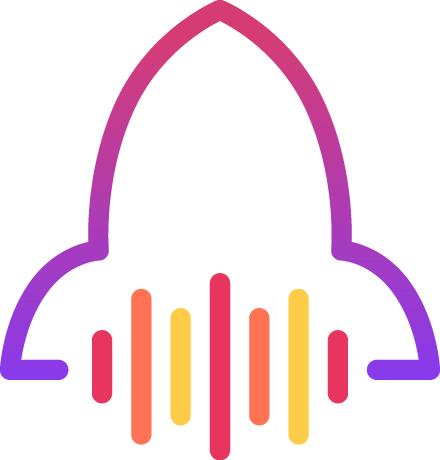Welcome to the Topic “Is Instagram Down? How to Check and Fix It”
We’ve all been there. You’re scrolling through Instagram, checking out your favorite influencer’s latest post, sharing a few giggles over memes, or uploading a perfect snap from your recent vacation. Then, out of nowhere, the screen refuses to refresh. No new posts, comments, or likes. A wave of frustration hits.
Questions pop up in your mind: Is my internet acting up again? Is it my phone throwing a tantrum? Or has Instagram decided to take a quick nap? In moments like these, it becomes crucial to discern whether IG genuinely has issues or if the problem is much closer to home, within your device or connection.
In this blog, we’ll walk you through easy steps to ascertain if Instagram is down and what can be done to rectify it if the issue is at your end.
Is Instagram Down or Not? Checking the Facts
Before losing our cool, let’s see if Instagram’s at fault. Internet glitches happen! Websites like DownDetector and Outage. Reports show that IG is down worldwide. Type Instagram in their search box, and boom! You get to see if other folks are struggling too. Another way is by checking Instagram’s official Twitter account. They often post about any technical issues there.
Internet Connection: First Line of Checking
Before blaming Instagram, let’s double-check our Wi-Fi or data connection. It’s surprising how often this happens! A quick way to do this is to load another website or online service. If they’re not working either, it’s likely an issue with your connection.
App Updates: Don’t Miss ‘Em!
Instagram’s always evolving and always improving. And so, it’s essential to keep the app updated. An outdated app can cause glitches, slow loading times, and more. So, check your phone’s app store for any pending updates. An update might be the magic fix you need!

Clearing Cache: Give Your App a Clean Slate
Apps like Instagram store temporary data, aka cache, to speed up the experience. But sometimes, this cache can cause issues. Clearing it can often fix these glitches. Android users can find this option in their settings, while iPhone users can uninstall and reinstall the app for the same effect.
Reboot Your Device: The Age-Old Trick
When all else fails, try the age-old method of rebooting your device. This simple action can often solve many problems, Instagram issues included. Turn off your phone or tablet, wait a few moments, and then turn it back on. You’ll be surprised at how often this works!
Follow this step-by-step guide to clear your cache
Contacting Instagram: When You Need the Big Guns
If nothing seems to work, it might be time to report the issue to Instagram. Within the app, you’ll find options to report problems. Instagram doesn’t offer immediate responses, but they’ll look into your issue.
Conclusion
Facing issues with IG can be frustrating, but there’s usually a way to fix it. The solutions are within your reach, from checking if Instagram is down and ensuring your connection is stable to updating your app, clearing your cache, or rebooting your device. If all else fails, reaching out to Instagram’s support can help. Remember, every tech hiccup has a solution. So, keep calm, and keep gramming!
Have any questions regarding the topic “Is Instagram Down? How to Check and Fix It” feel free to comment below.
Also Read: Fixing the Issue: Instagram App Keeps Crashing iPhone; Instagram Stories Are Not Working? Here’s Your Fix!; Is Reddit Down? How to Check and What to Do When It’s Not Working; TikTok App Keeps Crashing: An In-Depth Analysis